python-3-object-oriented-programming by 2015
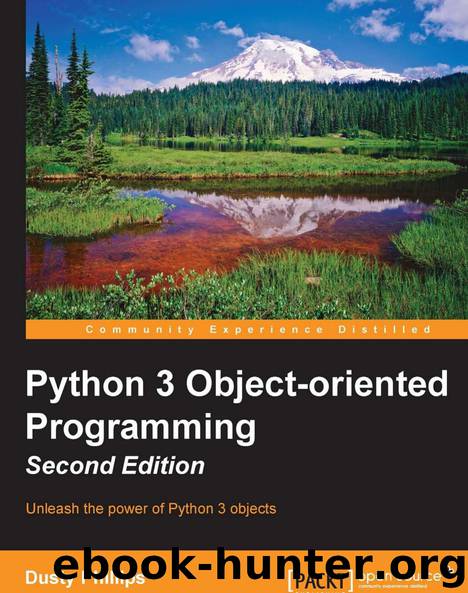
Author:2015
Language: rus
Format: epub
Tags: www.it-ebooks.info
Published: 2015-08-14T10:57:54+00:00
self.events.append(TimedEvent(end_time, callback))
def run(self):
while True:
ready_events = (e for e in self.events if e.ready())
for event in ready_events:
event.callback(self)
self.events.remove(event)
time.sleep(0.5)
[ 214 ]
www.it-ebooks.info
Chapter 7
In production, this code should definitely have extra documentation using docstrings!
The call_after method should at least mention that the delay parameter is in seconds, and that the callback function should accept one argument: the timer doing the calling.
We have two classes here. The TimedEvent class is not really meant to be accessed by other classes; all it does is store endtime and callback. We could even use a tuple or namedtuple here, but as it is convenient to give the object a behavior that tells us whether or not the event is ready to run, we use a class instead.
The Timer class simply stores a list of upcoming events. It has a call_after method to add a new event. This method accepts a delay parameter representing the number of seconds to wait before executing the callback, and the callback function itself: a function to be executed at the correct time. This callback function should accept one argument.
The run method is very simple; it uses a generator expression to filter out any events whose time has come, and executes them in order. The timer loop then continues indefinitely, so it has to be interrupted with a keyboard interrupt ( Ctrl + C or Ctrl +
Break). We sleep for half a second after each iteration so as to not grind the system to a halt.
The important things to note here are the lines that touch callback functions. The function is passed around like any other object and the timer never knows or cares what the original name of the function is or where it was defined. When it's time to call the function, the timer simply applies the parenthesis syntax to the stored variable.
Here's a set of callbacks that test the timer:
from timer import Timer
import datetime
def format_time(message, *args):
now = datetime.datetime.now().strftime("%I:%M:%S")
print(message.format(*args, now=now))
def one(timer):
format_time("{now}: Called One")
def two(timer):
format_time("{now}: Called Two")
def three(timer):
[ 215 ]
www.it-ebooks.info
Python Object-oriented Shortcuts
format_time("{now}: Called Three")
class Repeater:
def __init__(self):
self.count = 0
def repeater(self, timer):
format_time("{now}: repeat {0}", self.count)
self.count += 1
timer.call_after(5, self.repeater)
timer = Timer()
timer.call_after(1, one)
timer.call_after(2, one)
timer.call_after(2, two)
timer.call_after(4, two)
timer.call_after(3, three)
timer.call_after(6, three)
repeater = Repeater()
timer.call_after(5, repeater.repeater)
format_time("{now}: Starting")
timer.run()
This example allows us to see how multiple callbacks interact with the timer. The first function is the format_time function. It uses the string format method to add the current time to the message, and illustrates variable arguments in action. The format_time method will accept any number of positional arguments, using variable argument syntax, which are then forwarded as positional arguments to the string's format method. After this, we create three simple callback methods that simply output the current time and a short message telling us which callback has been fired.
The Repeater class demonstrates that methods can be used as callbacks too, since they are really just functions. It also shows why the timer argument to the callback functions is useful: we can add a new timed event to the timer from inside a presently running callback. We then create a timer and add several events to it that are called after different amounts of time.
Download
This site does not store any files on its server. We only index and link to content provided by other sites. Please contact the content providers to delete copyright contents if any and email us, we'll remove relevant links or contents immediately.
The Mikado Method by Ola Ellnestam Daniel Brolund(23444)
Hello! Python by Anthony Briggs(22579)
Secrets of the JavaScript Ninja by John Resig Bear Bibeault(21369)
Kotlin in Action by Dmitry Jemerov(20427)
Dependency Injection in .NET by Mark Seemann(20380)
The Well-Grounded Java Developer by Benjamin J. Evans Martijn Verburg(20264)
OCA Java SE 8 Programmer I Certification Guide by Mala Gupta(19440)
Algorithms of the Intelligent Web by Haralambos Marmanis;Dmitry Babenko(18250)
Grails in Action by Glen Smith Peter Ledbrook(17374)
Adobe Camera Raw For Digital Photographers Only by Rob Sheppard(16969)
Test-Driven iOS Development with Swift 4 by Dominik Hauser(11206)
Becoming a Dynamics 365 Finance and Supply Chain Solution Architect by Brent Dawson(8071)
Microservices with Go by Alexander Shuiskov(7840)
Practical Design Patterns for Java Developers by Miroslav Wengner(7738)
Test Automation Engineering Handbook by Manikandan Sambamurthy(7699)
Angular Projects - Third Edition by Aristeidis Bampakos(7182)
The Art of Crafting User Stories by The Art of Crafting User Stories(6639)
NetSuite for Consultants - Second Edition by Peter Ries(6556)
Demystifying Cryptography with OpenSSL 3.0 by Alexei Khlebnikov(6324)
